Guide
Unlock the full potential of PenMe with our comprehensive user guide and step-by-step instructions.
Introduction
Visit the App Store or Google Play Store and search for PenMe. Download and install the app on your device.
Launch the PenMe app and sign up for a new account or log in with your existing credentials.
Take a tour of PenMe's intuitive and user-friendly interface. Familiarize yourself with the different features and options available.
Tap on the "New Message" button to start creating a handwritten message. Use your digital pen or fingertips to write your heartfelt message on the screen.
Customize your handwritten message by selecting different colors, pen styles, and writing effects. Add stickers, emojis, or personal drawings to make your message truly unique.
Once you're satisfied with your handwritten message, choose the recipient and send it digitally. PenMe ensures your message retains the personal touch, even in the digital world.
Create groups and collaborate to send handwritten messages
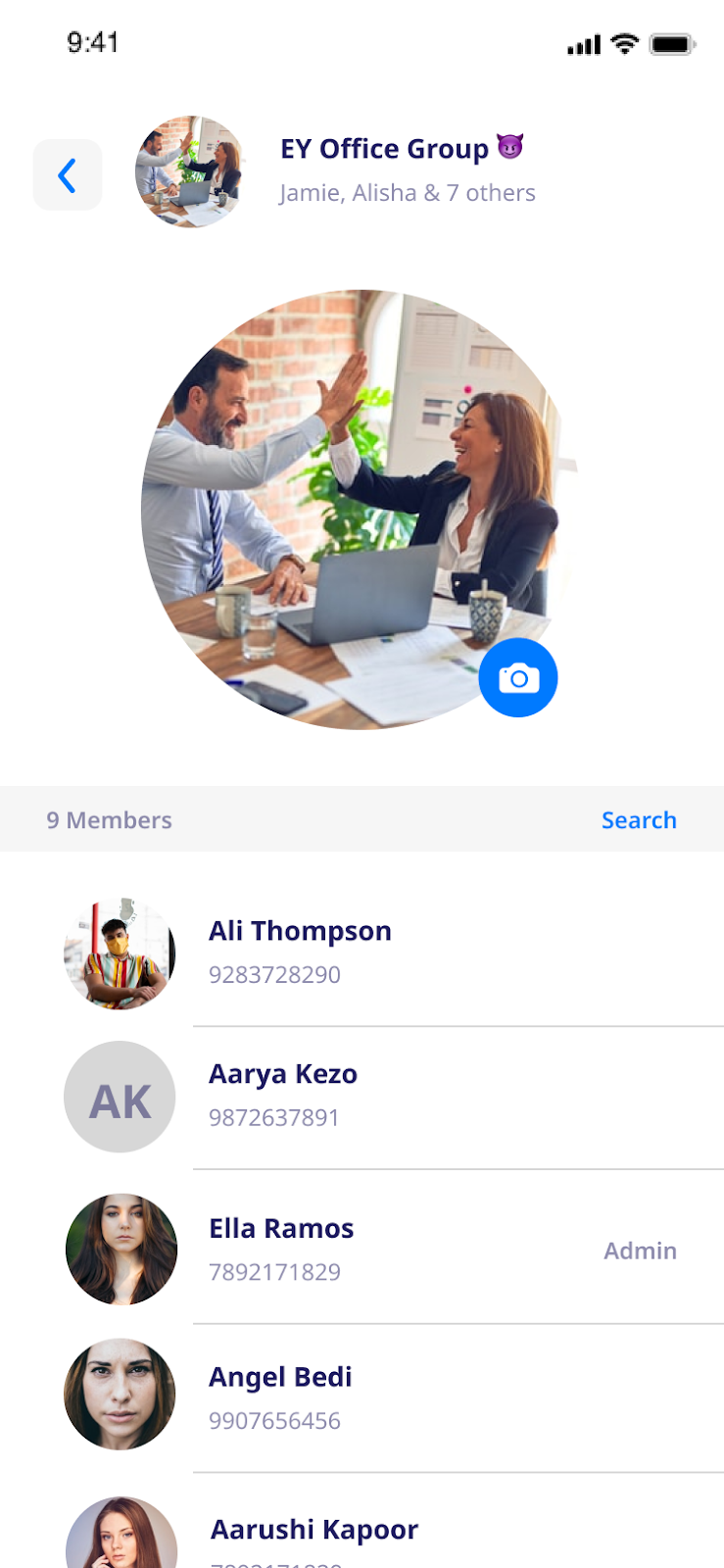
Send greeting cards with money
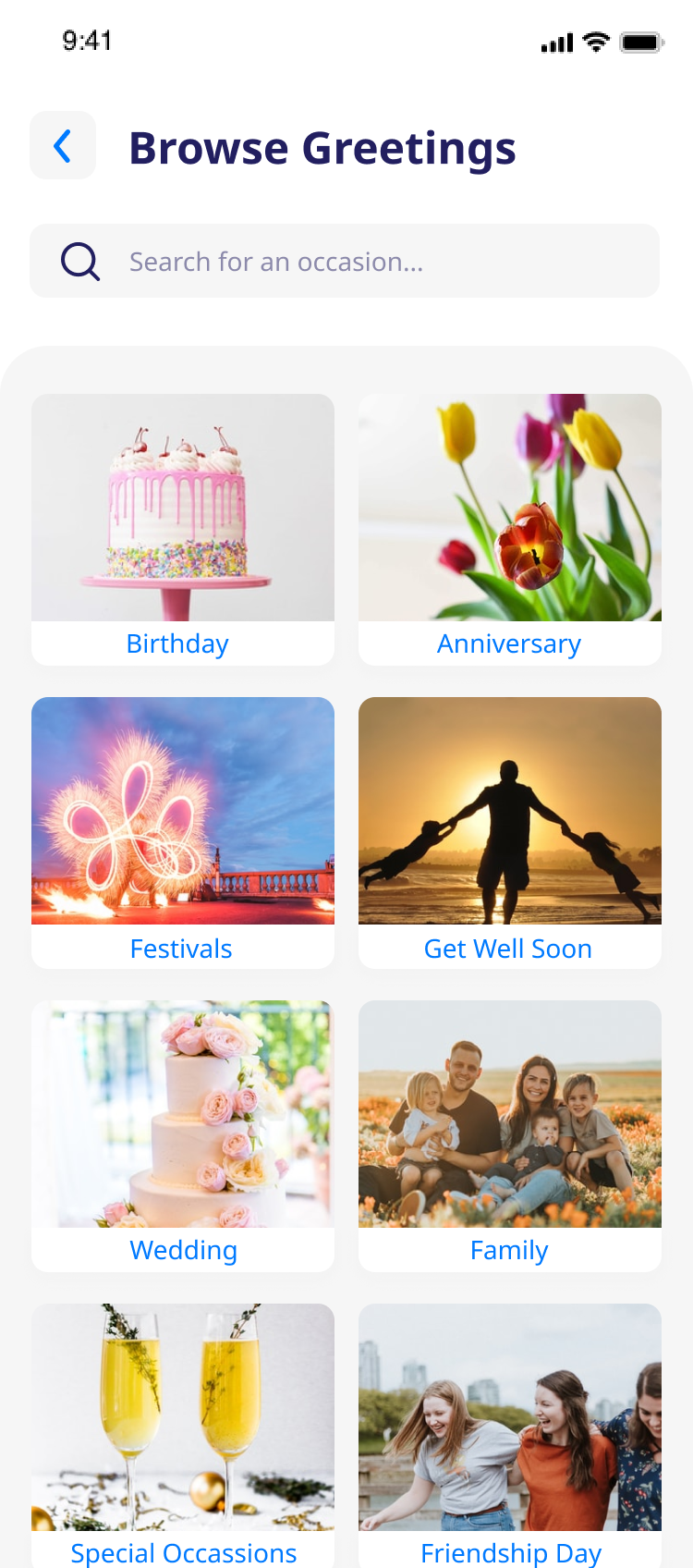
Invite contacts
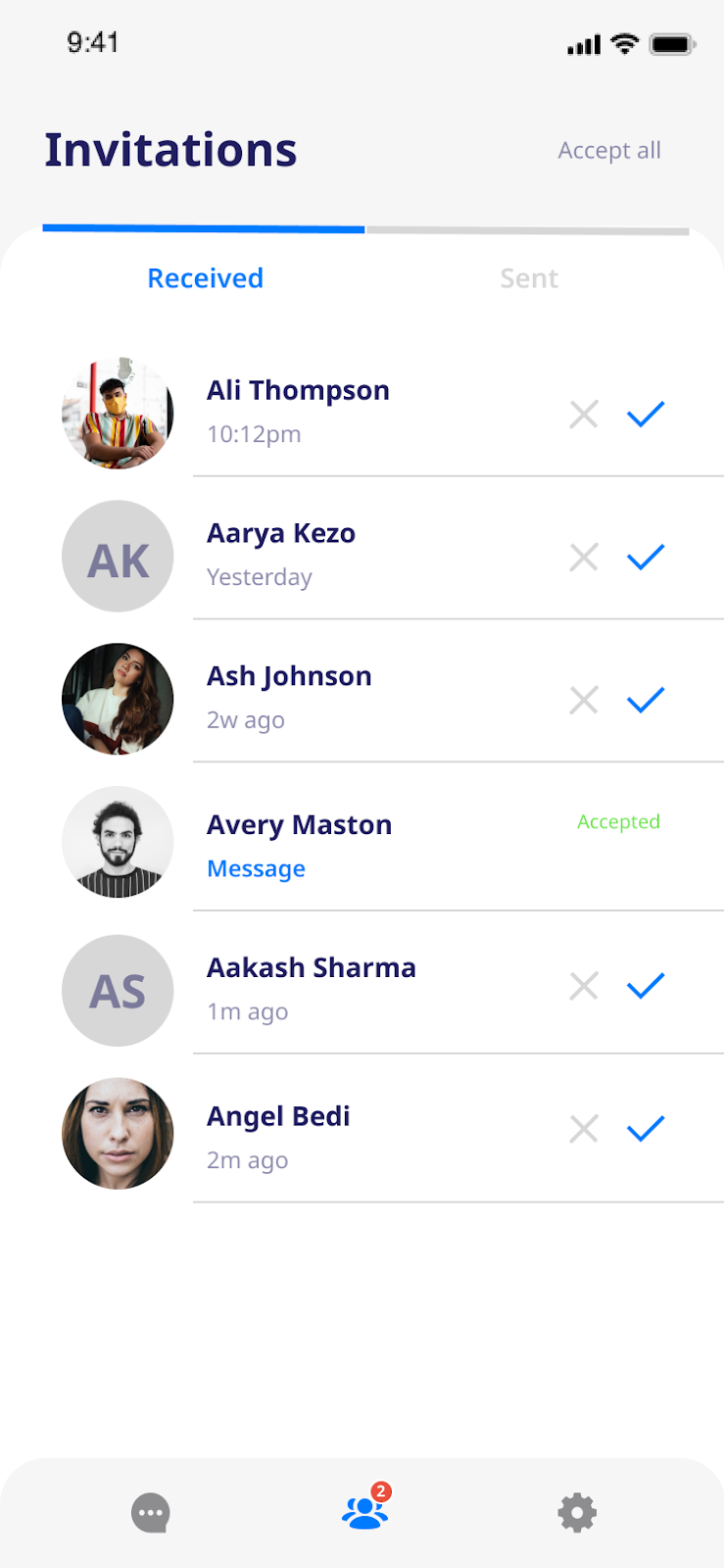
Write a letter with embedded photos

Get started with PenMe
Learn More